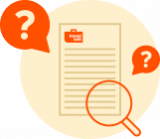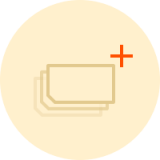Yes, you can buy and activate multiple data plans at the same time.
For example, say you’re going to China and Australia. You might choose to buy a 3GB data plan for Asia and some Zone A data plan for Australia.
You can activate the data plans at the same time. The system will automatically use your Asia data plan when you arrive in China, and your Zone A data plan when you arrive in Australia.
Please note that you can´t activate two exactly the same data plans at the same time.
For example: You can´t activate two Zone A 1GB data plans at the same time. You can activate Zone A 1GB and Zone A 2GB at the sime time or Zone A 1 GB and Europe 5G same time (but not two exactly the same data plans).
Please keep in mind the validity times of data plans. The data plan validity time starts ‘ticking’ from the day you activate the data plan.
If you use multiple data plans at the same time, please keep in mind that the data plans have priority levels. The priority level decides which data plan will be used first, and which one next.
The data plan priority levels are as follows:
- Asia 3GB Data plan
- Turkey Data Plan
- Offer Data plan 5GB
- Europe+ data plan 2GB
- Europe+ data plan 5GB
- Europe+ data plan 10 GB
- Zone A data plans (from smallest to biggest)
- Zone B data plans (from smallest to biggest)
For example: You have bought 500 MB Zone A data plan for USA and 500MB Zone B data plan for Canada.
You can activate both data plans at the same time. The system will automatically use Zone A data plan in the USA and Zone B in Canada. Also, if you travel back from Canada to the USA and you still have some data left in Zone A data plan, the system will automatically start to use it once you arrive back in the USA.