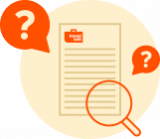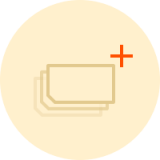TravelSim has forged a unique partnership with Skype and Viber, which means you can make free calls from Skype and Viber to TravelSim numbers.
On/Off
To activate this feature for your TravelSim, dial *146*711#
To deactivate dial *146*710#
To check the status dial *146*712#
How
When the feature is activated, Skype and Viber users can call your TravelSim number for free using special dialing format +372800XXXXXXXX, where XXXXXXXX is a TravelSim number without the prefix 372.
Cost
The call is free for the Skype and Viber user. The cost of an incoming Skype or Viber call for TravelSim users is the incoming call rate in the host country plus 0.15 EUR per minute. In case the TravelSim user is in a country with free incoming calls, the cost will be just 0.15 EUR per minute.
Example
E.g. to call +37253204388 for free from Skype and Viber, you should dial +37280053204388. For the Skype or Viber user the call is free. If the TravelSim user is in Italy (free incoming calls) and accepts the Skype or Viber call, he pays just 0.15 EUR per minute.
Important notices
- The incoming call from Skype or Viber usually comes from the number +372800, however there is a slight possibility of other numbers;
- When dialing on the Skype or Viber Dial Pad: if the user chooses the Estonian country code, he should dial 800XXXXXXXX because +372 is added automatically;
- If the user dials on the Skype or Viber Dial Pad without 800 (e.g. +37253204388), he will pay with Skype or Viber credit for a call to an Estonian mobile number. The TravelSim user is charged only for the incoming call (in case the TravelSim user is in country with free incoming calls, the call is free for him). In this case no activation is required for TravelSim;
- If free calls to TravelSim from Skype and Viber are not activated for a particular TravelSim, when the Skype user dials 372800XXXXXXXX he will hear an automatic message: “The mobile phone is either switched off or out of the coverage area.”
Stay in touch with your family wherever you are!